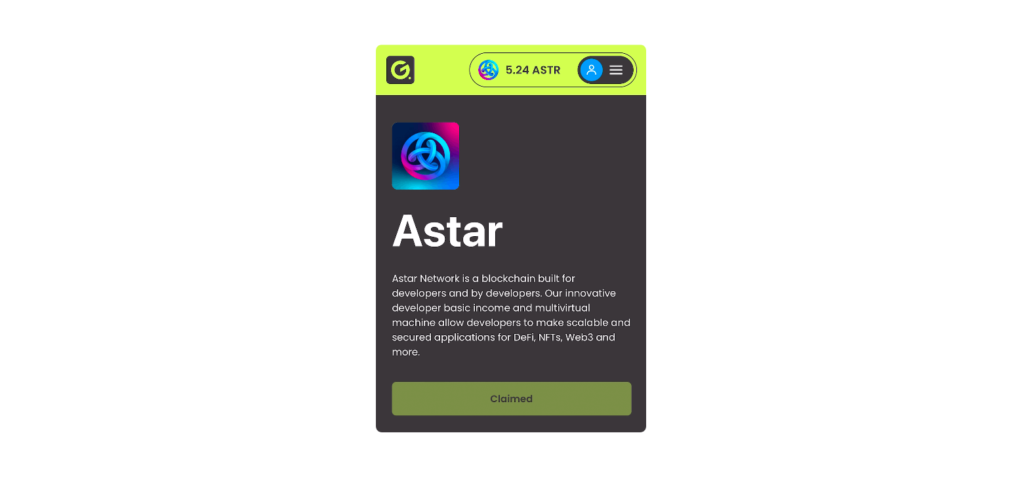A Complete Participation and Claiming Guide to Astar Airdrop

The process of claiming your tokens consists of two major steps: participation and claiming. Both of these steps are essential and cannot be skipped.
- The first step confirms your participation and triggers the vesting stage.
- The second step gives you a choice for when to withdraw your allocation, determining the volume you’re allowed to withdraw. Note, that withdrawal can only be made once. Claim early and get only 25% of the full allocation, or wait until the end and get the full amount.
Here is the timetable for the event:
Participation:
| Beginning | 00:00 UTC Saturday, January 14th 2023 |
| End | 23:59 UTC Monday, January 16th 2023 |
Vesting:
| Vesting Level | Allocation proportion | Duration |
| 1 | 25% | 18:00 UTC Tuesday, January 17th – 17:59 UTC Tuesday, January 24th |
| 2 | 50% | 18:00 UTC Tuesday, January 24th – 17:59 UTC Tuesday, January 31st |
| 3 | 75% | 18:00 UTC Tuesday, January 31st – 17:59 UTC Tuesday, February 7th |
| 4 | 100% | 18:00 UTC Tuesday, February 7th – indefinitely |
First major step: Participation.
Go to the Astar Airdrop page during the participation period.
1. Sign into your account.
2. Make sure your wallet is connected to the app. For a guide on connecting your wallet, please visit our previous Astar airdrop guide.
3. If you’re early, wait until the participation period begins.
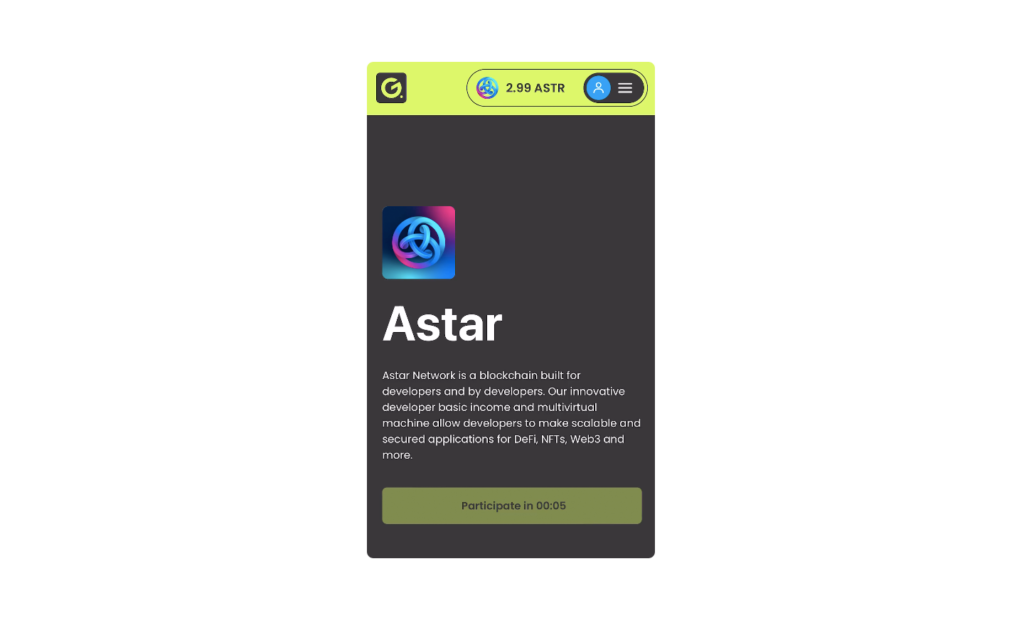
4. Click “Participate”.
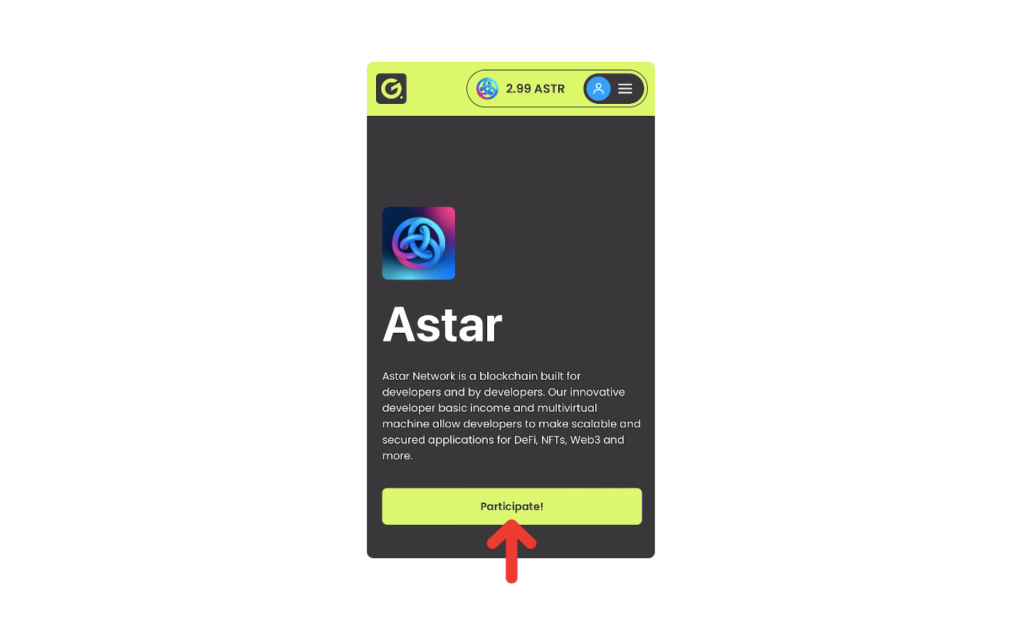
5. Click “OK” to agree to perform a smart-contract action. The participation is completely free on our part, but there could be a minor fee by the network.
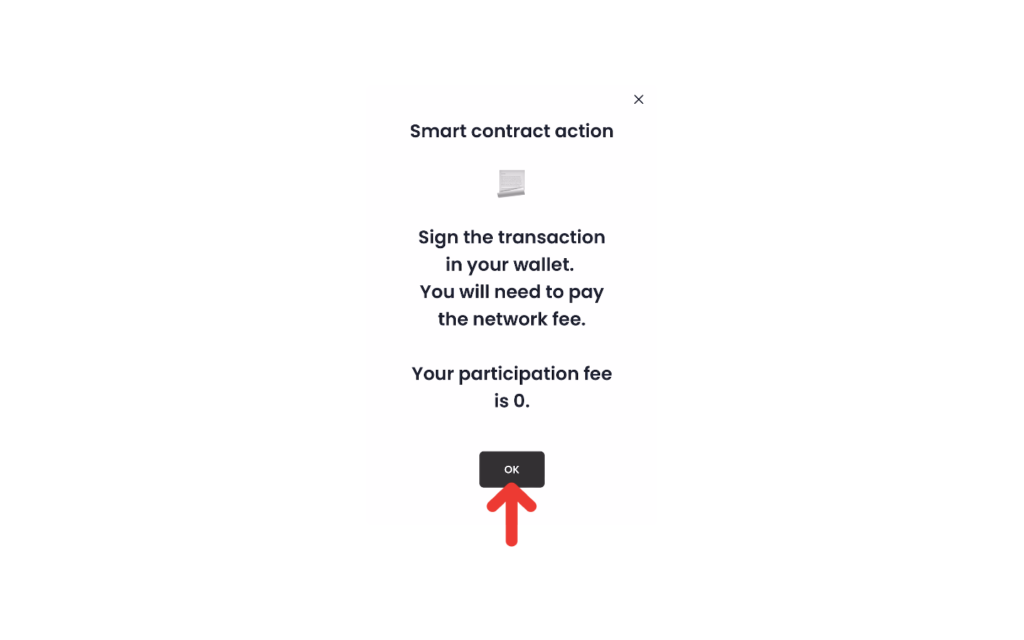
6. Confirm action and a network fee for interaction with a smart-contract in your wallet.
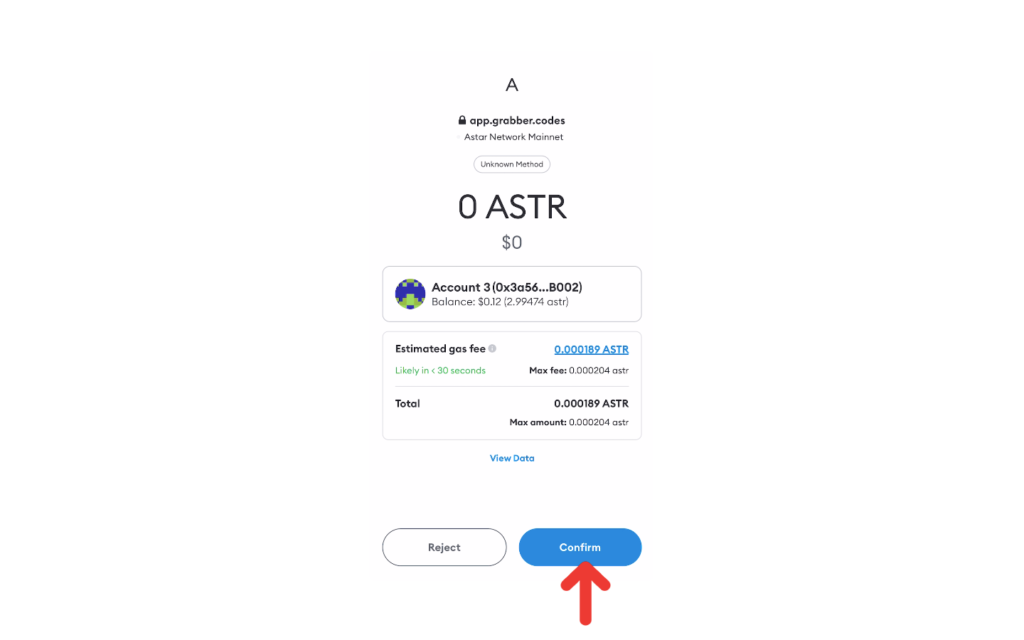
7. Good job! Now you’ve confirmed your participation and triggered a vesting period.
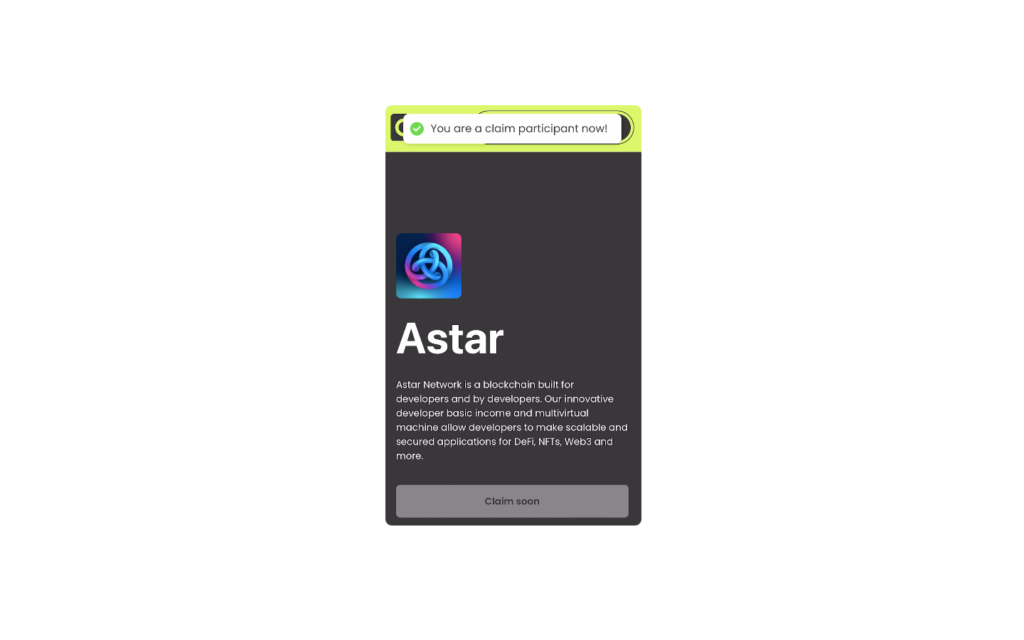
Second major step: Vesting.
1. The token amount available for withdrawal, as well as your vesting level are reflected below in the “available to claim” section. Remember, that the withdrawal can only be made once. If you’re happy with your current vesting level, click “Claim”.
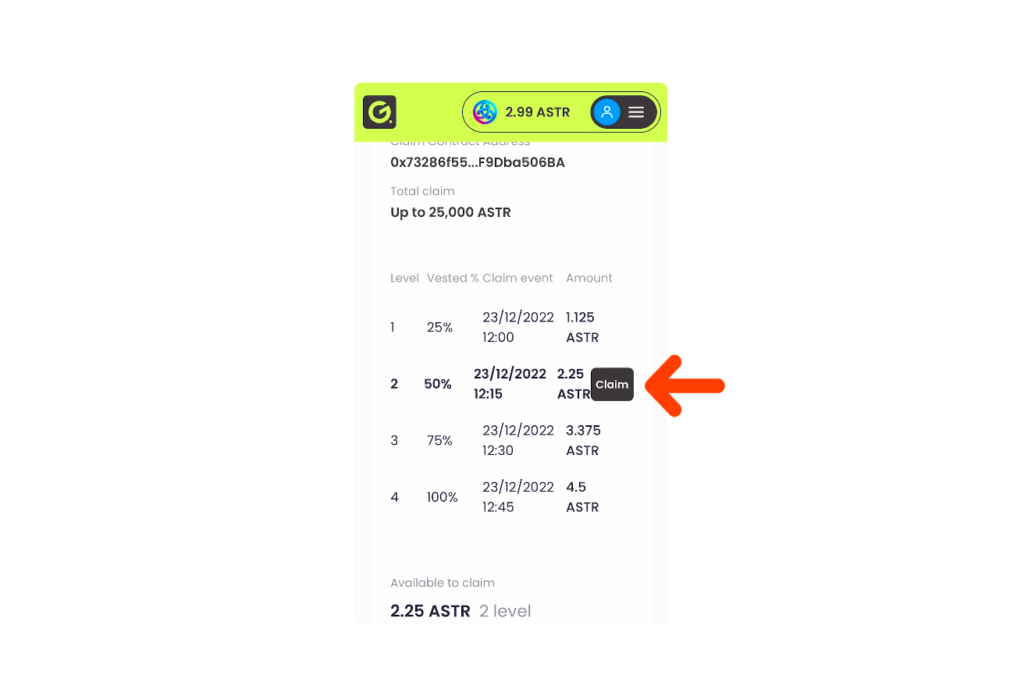
2. Note that you can only claim your tokens once! Click “OK”.
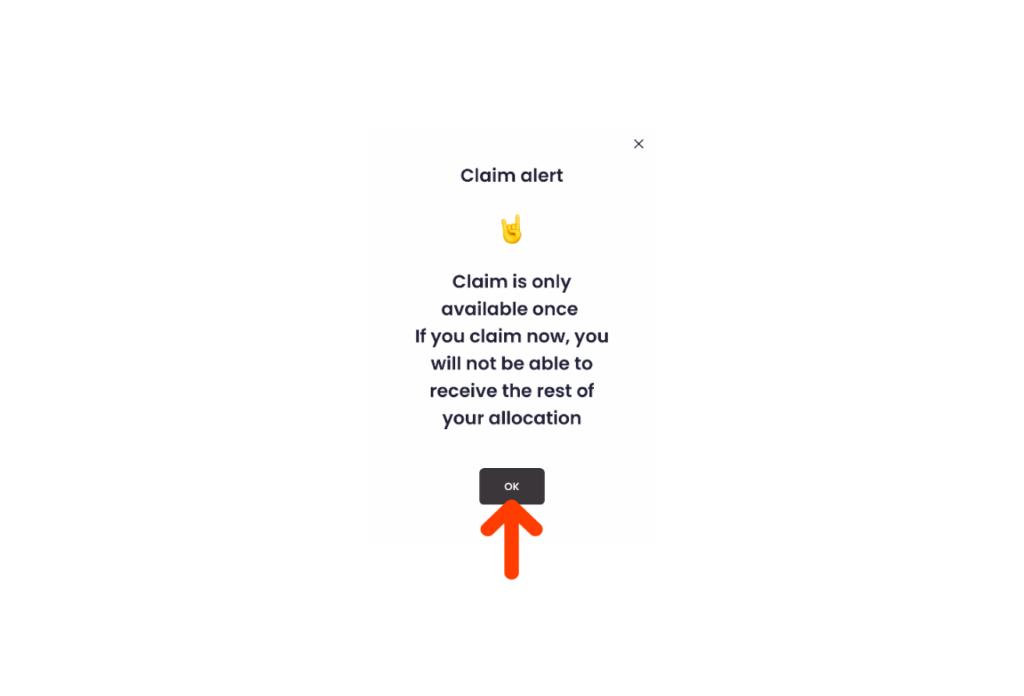
3. Confirm your claim action in Smart-contract. Pay attention to the gas fee.
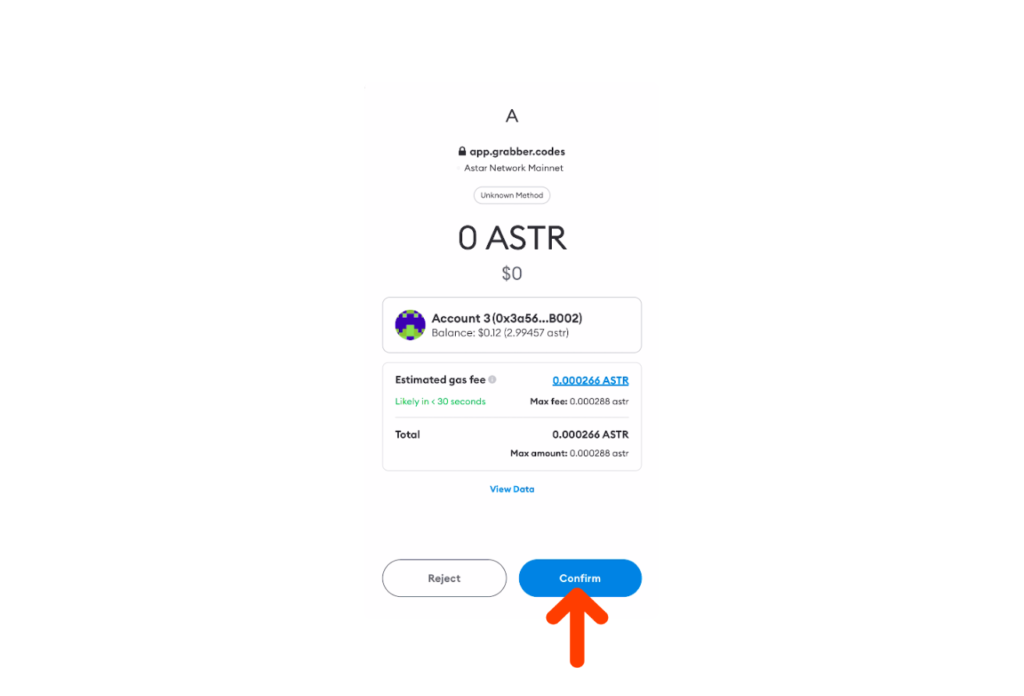
4. Refresh your page. Your claimed tokens will now reflect in your wallet and in the top right corner of the app. Enjoy!